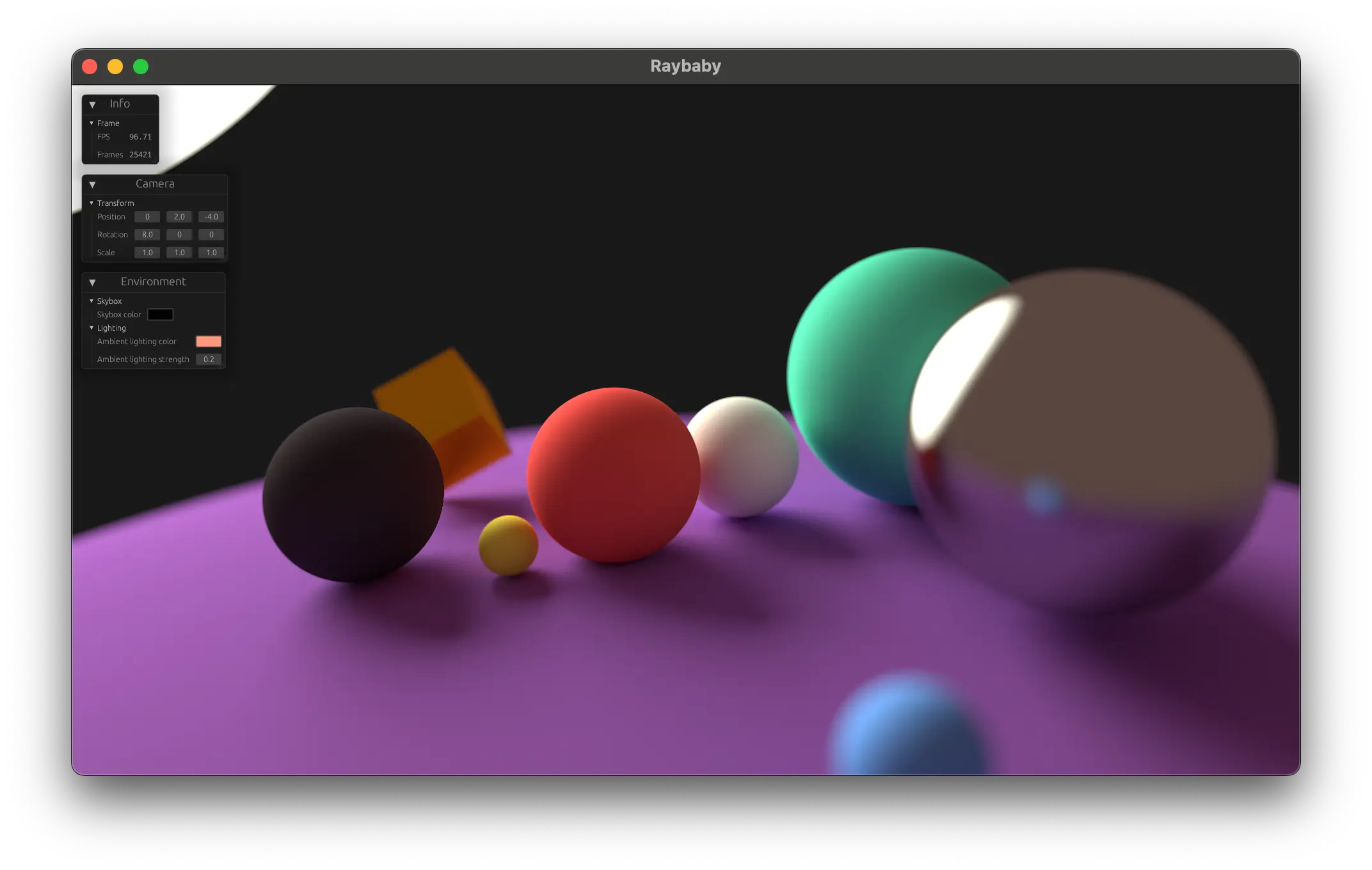
I had recently heard about wgpu, a cross-platform graphics API, and wanted to toy around with it. I’ve had some experience using OpenGL, but always greatly disliked the API. I also had previous experience with Vulkan, but its verbose design and complexity makes it difficult for experiments, where the architecture of the application evolves rapidly. Wgpu sits nicely in the middle, and being a Rust library, I expected the semantics of the API to be both more ergonomic and more obvious, thus helping me learn the API faster (I found this to be true).
So the obvious thing to do is get that hello-world graphics triangle rendering on screen. There’s a bit of boilerplate to set up the window, create a device, swapchain, buffers, queues, etc, but the docs are pretty good and copy-pasting will get you a triangle.
As it turns out, a bad raytracer isn’t that complicated. Take a vector pointing from the current pixel through the camera frustum, and check if it intersects with any of the objects in the scene. If it does, tint the pixel with the color of the object, determine a bounce direction, and repeat until you hit a light source or the maximum number of bounces.
There’s a bunch of fiddly linear algebra to get right and it’s not super fun debugging all this math in shader code, but it’s pretty cool to see your scene come to life for the first time!
Building on this foundation you can add new geometry types, ambient lighting, focal blur, and so on. I also added an immediate-mode GUI to control the camera, a declarative DSL for defining the scene, and a few other niceties. To my eyes, the renders actually look pretty good! They take a while though, because we’ve put almost no effort into optimizing this thing.
There’s a lot of room for improvement here. This implementation barely supports meshes, and to do so would require specific spatial partitioning optimizations. We could add support for textures, more types of lights, and much more. Still, pretty good for ~300 lines of WGSL eh?